What is Payoneer account ?
Payoneer is a globally recognized MasterCard that is used exclusively by freelancers around the world. Whether you work as a freelancer, you need a MasterCard to receive your payments remotely from Upwork or anywhere else.When you use Payoneer to get paid by clients by sending them a payment request, Payoneer sends them an email with details of the payment and the options to pay you. You will receive the funds in your Payoneer account within a few days depending on the payment option used.
Steps to open a Payoneer account.
First, you need to sign up for Payoneer.
Properly provide your personal information, contact details, security details and bank information.
Now login to your email id, open the email from Pioneer. See, your registration has been completed and you have been asking for approval for some time.
Benefits you can get with Payoneer MasterCard:
Get the globally recognized MasterCard.
Get a virtual bank account in America.
You can shop online from anywhere MasterCard supported.
US Payment Services allows you to make payments from a variety of organizations, including PayPal and Moneybookers.
Payoneer MasterCard lets you withdraw dollars from MasterCard-enabled ATM booths in any country in the world.
How to open a Payoneer Account.
1.First go to https://payoneer.com
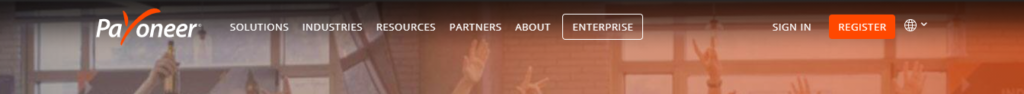
2. click Register Button.
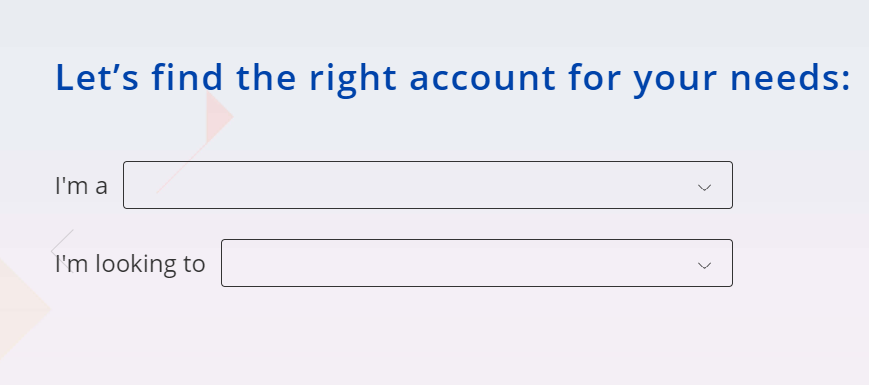
3. Select your right account for your needs:
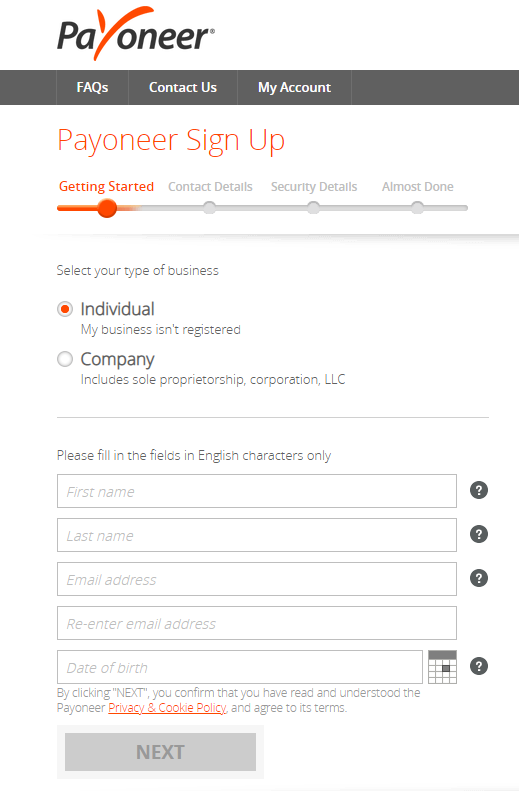
4. Fill all requirement then next
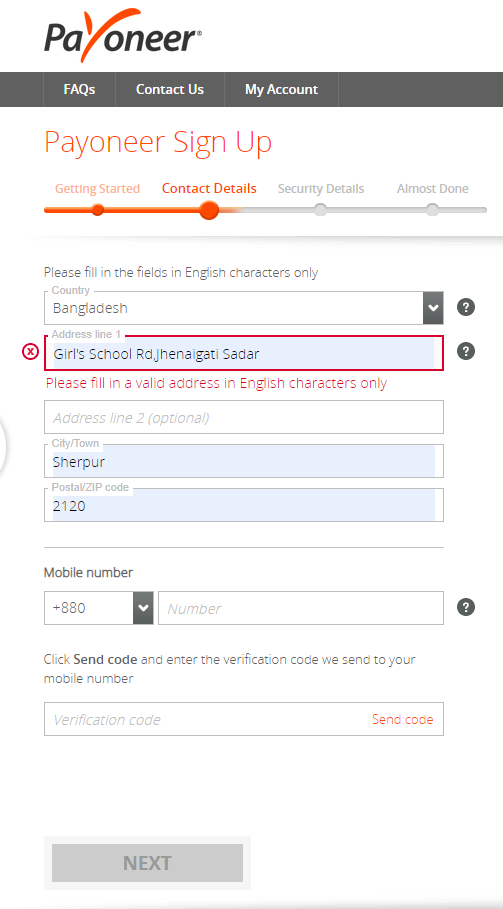
5.Fill your contact details then next
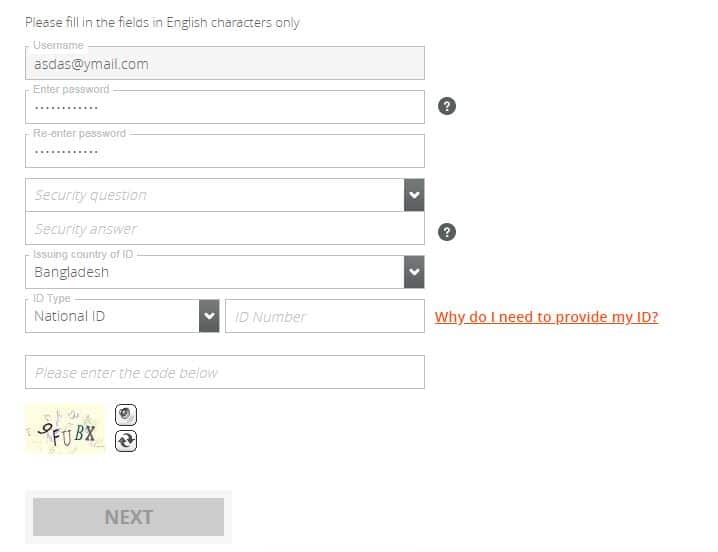
6. fill your Security Details then Submit
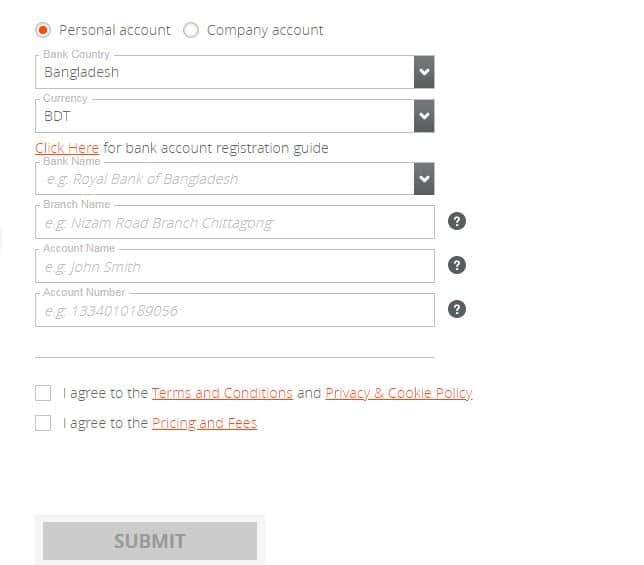
After Sign up you need to Verify your identification.
In order to upload a document please follow these steps: Sign in to your Payoneer account. Select Verification Center under the Settings menu. Select the relevant requirement from the list. Upload the relevant document and click SUBMIT. You will see a confirmation that the documents were uploaded successfull
- Government-issued ID.
- Proof of address.
- Bank verification document.
After submitting documents, once you receive the confirmation mail from Payoneer, it may take 2-5 days for the funds to reach your account.
Note:
It is not possible to create multiple accounts on same ID Card. So, If you want to create another payoneer account you need to create on your father, mother, sister or brother ID Card. Create your new Payoneer account . You can‘t open multiple accounts with the same identity.